General Settings
Phillip Dane
Last Update a year ago
General Settings
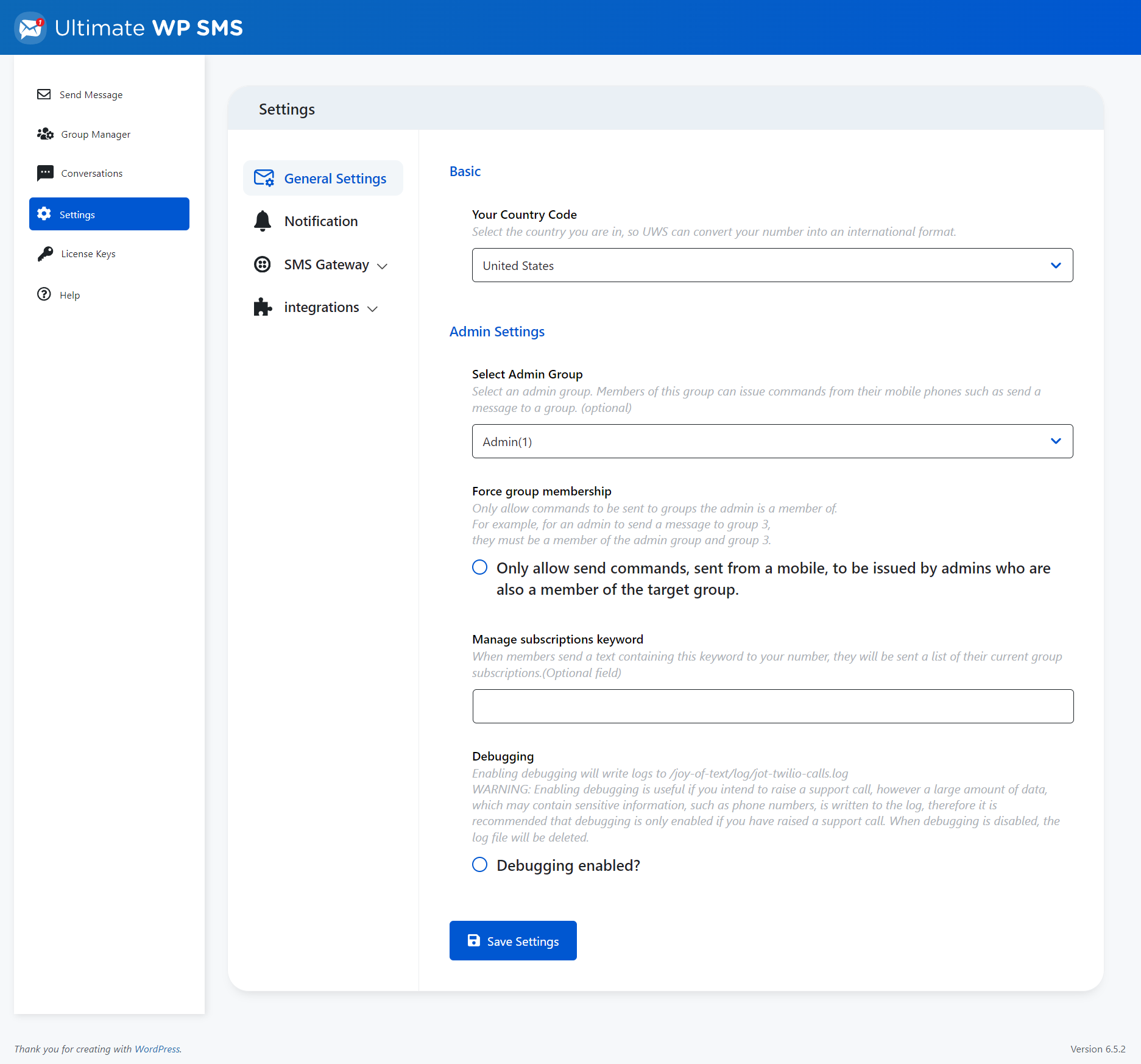
Basic Settings
Your country code
The plugin will verify that each phone number entered through the admin screens or through the subscriber web forms is valid. The number is sent to Twilio for validation. To validate the number, Twilio requires a country code, as it will prefix the number with the country code in order to validate it. Use this field to select your country code. The default code is for the United States.
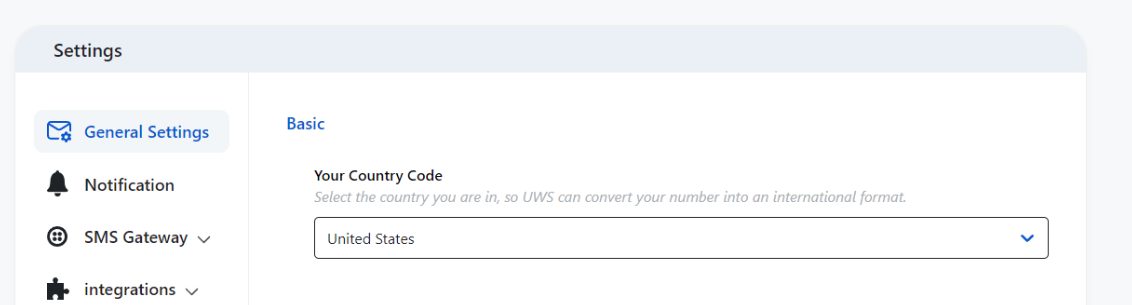
Admin Settings
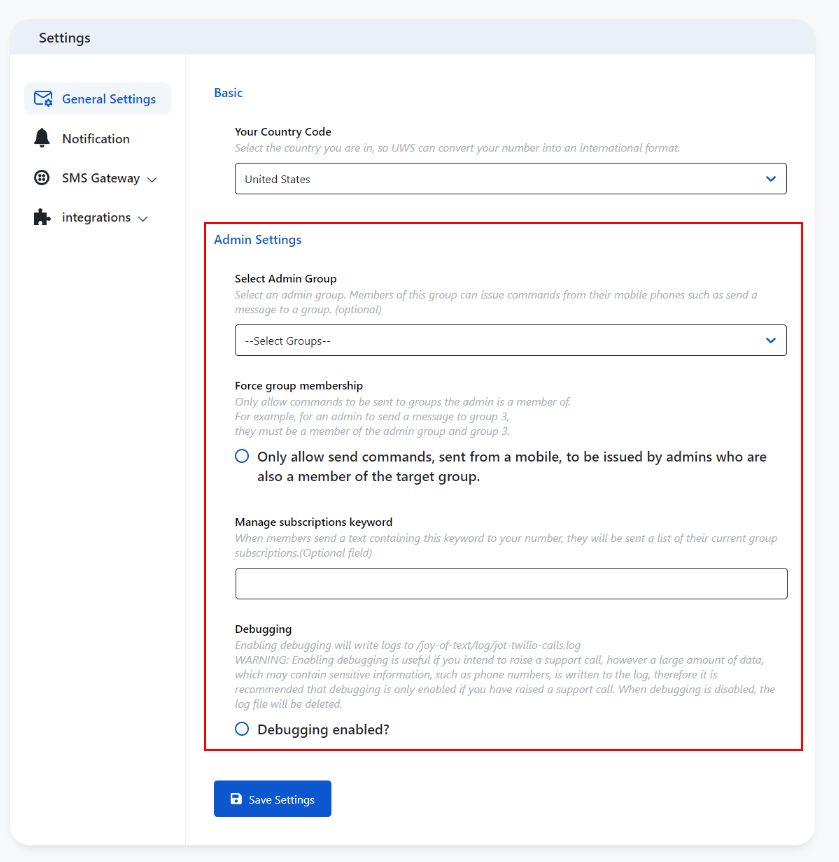
Provided that the “SMS request URL” has been configured in Twilio, the remote commands can be sent to the plugin from a selected group. Members of the selected group will have permission to send commands from their mobile phones.
The remote commands allow group details to be retrieved and allow SMS messages to be sent to groups.
The commands available are:
#(number)(message) – This command will send the message to the specified number. For example #07790532801 Hi there %name% thanks for your message
@(user id)(message) – This command will send the message to the specified member’s phone.
[get groups {search string}]. This command, send from the specified admin number, to the UWS plugin, will retrieve a list of all of the groups configured within the plugin.
Optionally, if the search string is specified, all groups containing the search string in the name of the group, will be returned.
For example [get groups cust] – will return all groups, where the group name contains the string ‘cust’.
The group list is returned to the admin number as an SMS message. The message contains as unique identifier of each group (the groupid) and the group name.
[get group (groupid) {search string}]. If only the groupid is specified, this command will retrieve all members of the group with that groupid.
For example [get group 50] will retrieve all of the member details (name and cell number) of the group number 50.
By specifying the optional {search string} parameter, only the members whose name contains the search string will be returned.
For example [get group 50 john] will return the details of messages whoes name contains ‘john’ within group number 50.
[send group (groupid)] (message). This command will send an SMS message to all members of the given group (specified by the groupid). All of the text after the command is sent in the SMS message.
For example, [send group 50]Hello everyone. Due to the weather, training is cancelled today. This command will send everyone in group 50, a message telling them they have the morning off!
All command responses are limited to 320 character SMS messages. All responses over 320 characters, will be truncated.
Commands can be enclosed in square brackets [] or forward slashes //, for example [get groups] or /get groups/
Debugging Enabled
Enabling debugging will write debug logs to a file. This file is option is useful should you need to raise a support call.

