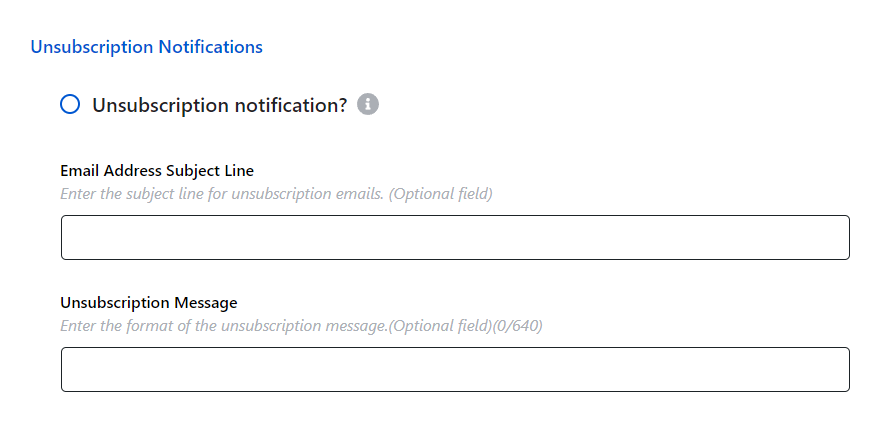Notification
Phillip Dane
Last Update a year ago
The UWS plugin can receive SMS messages sent to your selected Twilio number. When a message is received you can choose to route the incoming message to a UWS group or to an email address. For example, customers may send you an SMS in response to a promotion advertised on your site. You can chose to route this message onto to a group containing several phone numbers or a single email address, allowing you to be responsive to your customers’ enquiries.
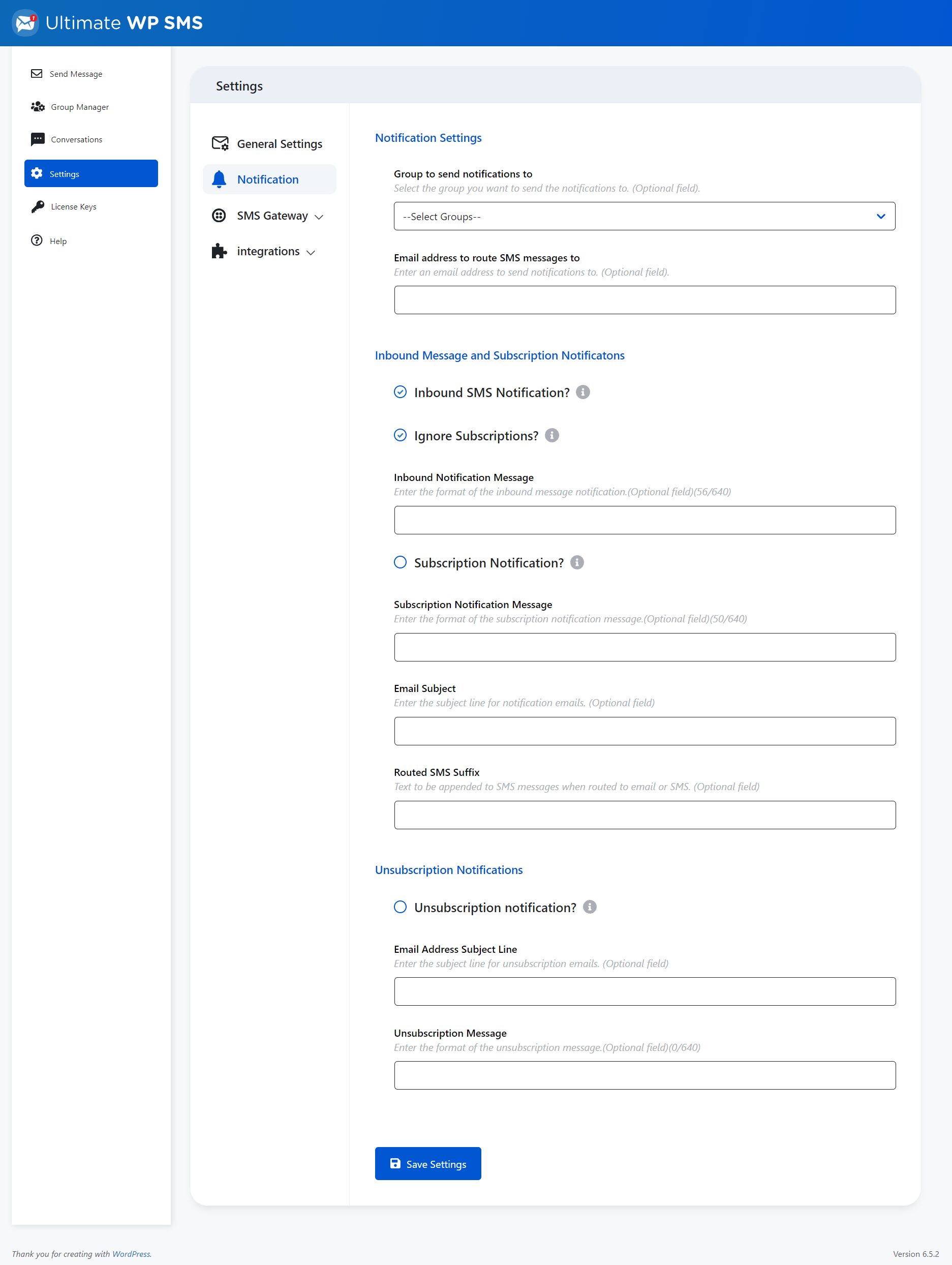
Notifications Settings
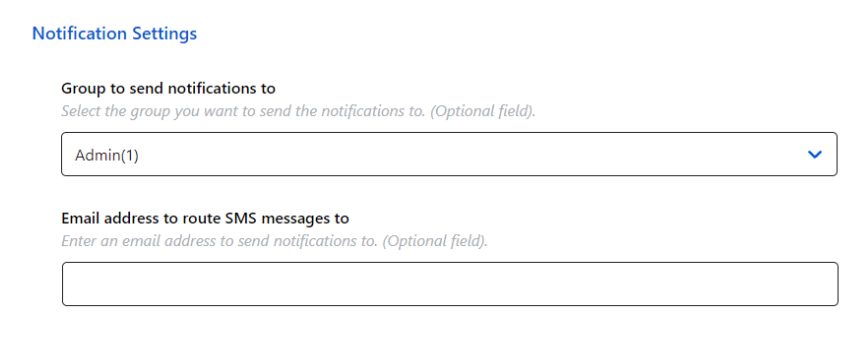
Group to send notifications to
Select the group you want to send notifications to. This is an optional field, if no group is selected, SMS notifications will not be sent.
Email address to route SMS messages to
You can enter an email address route inbound SMS messages to. This is an optional field.
To configure the content of the routed messages, use the settings under the “Inbound message and subscription notifications” section.
Inbound Message and Subscription Notifications
To configure the content of the routed messages, use the settings under the “Inbound message and subscription notifications” section.

Inbound SMS notifications?
Click the checkbox, if you want an SMS message to be sent, when you receive an SMS messages to your Telnyx number.
Ignore subscriptions
Click the checkbox if you don’t want to be notified of inbound messages that contain keywords and opt-out.
Ignore banned
Click the checkbox if you don’t want to be notified of inbound messages received from numbers on the banned list.
Inbound Notification message
Use this field to specify the format of the routed message.
The routed message can contain the special tags shown below:
- %fullname% or %name% – when the message is sent, this tag is replaced by the message sender’s full name (if known).
- %firstname% – the tag is replaced by the message sender’s first name (if known).
- %lastname% – the tag is replaced by the message sender’s first name (if known).
- %number% – the tag is replaced by the message sender’s phone number.
- %id% – the user id of the message sender.
- %message% – the body of the inbound message.
Subscription notifications
Click the checkbox, if you want an SMS message to be sent, when you someone subscribes to a group.
Subscription Notification message
Use this field to specify the format of the subscription notification message.
The subscription message can contain the special tags shown below:
- %fullname% or %name% – when the message is sent, this tag is replaced by the message sender’s full name (if known).
- %firstname% – the tag is replaced by the message sender’s first name (if known).
- %lastname% – the tag is replaced by the message sender’s first name (if known).
- %number% – the tag is replaced by the message sender’s phone number.
- %id% – the user id of the message sender.
- %message% – the body of the inbound message.
Email subject line
Choose the subject line for your email, if you’ve enabled email notifications by entering an email address in the field above.
Routed SMS suffix
You can choose to append a suffix at the end of routed messages, so that you know where the message has come from.
Unsubscription Notifications