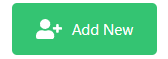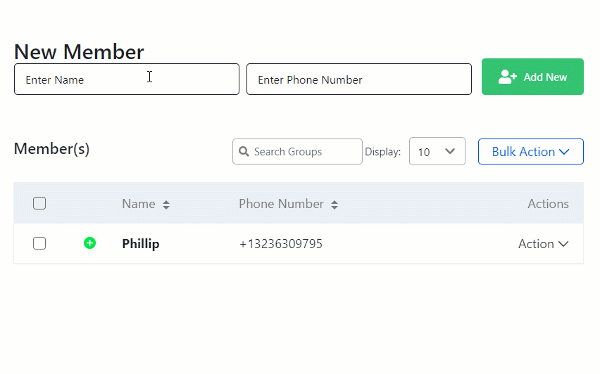How to Add New Member to Group
Phillip Dane
Last Update bir yıl önce
Add New Member
1. Go to UWS Plugin > Group Manager > View Members

2. To add a new member, enter their name and mobile number inside the textbox then press the Add New button to save the member info.