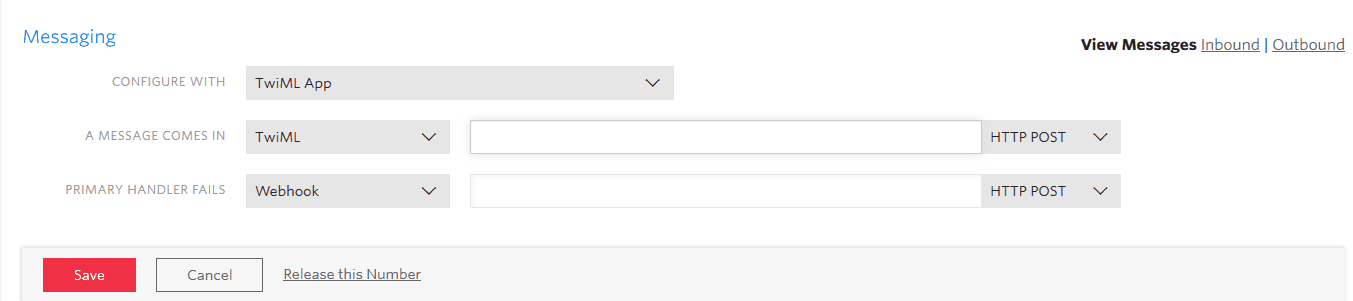View / Edit Group Settings
Phillip Dane
Last Update hace un año
View/Edit Group

To view/edit group settings go to your WordPress Dashboard
- Open Ultimate WP SMS Plugin
- Click Group Manager tab
- Select which Group Settings you want to edit then click the View/Edit Group button

Clicking the “View/Edit Group” button, will display the group details sidebar. This will show Group Name, Group Description and other information and settings of this specific group that you can edit.
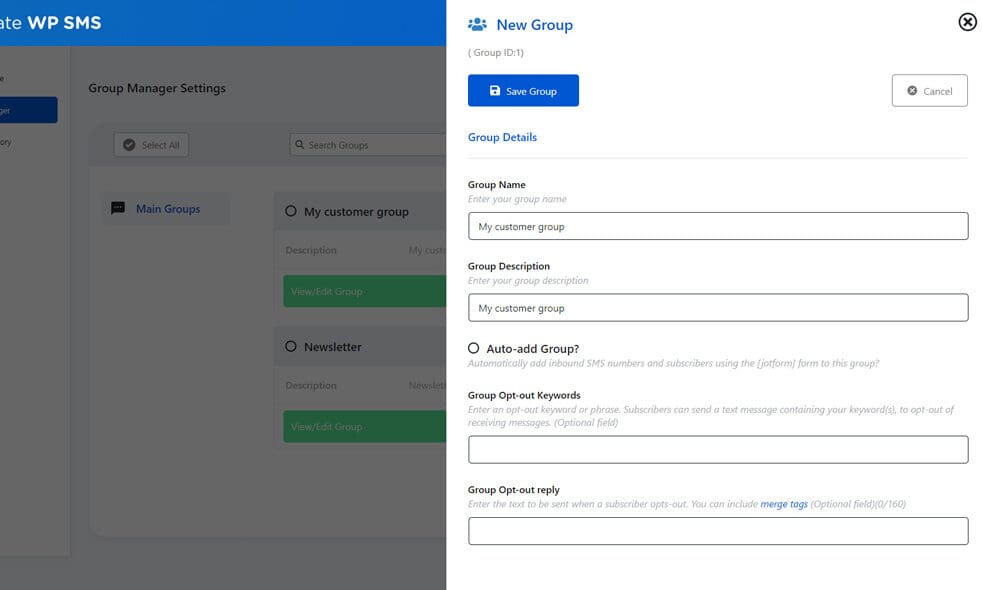
Group Details
This tab allows the existing group name and description to be updated.
You can select whether this is an “Auto-add” group. Subscribers who send you an SMS will be automatically added to “auto-add” groups.
You can also specify an “Opt out” keyword. Subscribers can send an SMS to you Twilio number including this keyword to opt-out from receiving SMS messages.
The choice of keyword you select is important, as some words are reserved. For example, if you use STOP as the opt-out keyword and a customer opts-out by sending STOP to your Twilio number, then no messages can be sent to that customer.
If you choose a word other than STOP, STOPALL, UNSUBSCRIBE, CANCEL, END, and QUIT, for example LEAVE, then UWS will just remove the customer from all groups where LEAVE has been configured as the opt-out keyword, but the customer will remain in any other groups, where LEAVE is not the opt-out keyword. Meaning that customers can choose to opt-out of some groups and remain in others and receive messages pertinent to those groups.|
Subscribers can text the following opt-out options:
- {the group keyword} – to be removed from all groups using this keyword.
- all = to be removed from all groups.
- When a subscriber has decided to opt-out, an SMS message is sent to them confirming they’ve been removed from the group or groups. The contents of the SMS is specified in the “Group Opt-out reply” field.
To use the opt-out functionality, you must configure Twilio’s “A Message Comes In” field. This should be automatically configured on the plugin’s Messaging-Settings-Twilio settings page.
Alternatively you can manually configure your numbers a Messaging Service from your Twilio account.