View Group Members
Phillip Dane
Last Update 1 年前
View Members
To View members of a group go to your WordPress Dashboard
- Open Ultimate WP SMS Plugin
- Click Group Manager tab
- Choose which Group you want to view the members, then click View Members Button

Clicking the “View Members” button, will display the sidebar for the list of members on that specific group.

This will show the member names, mobile phone numbers and other details, this is where you can add new member, this will also show actions for updating member details, copying, moving, removing and banning the member individually or by bulk action.
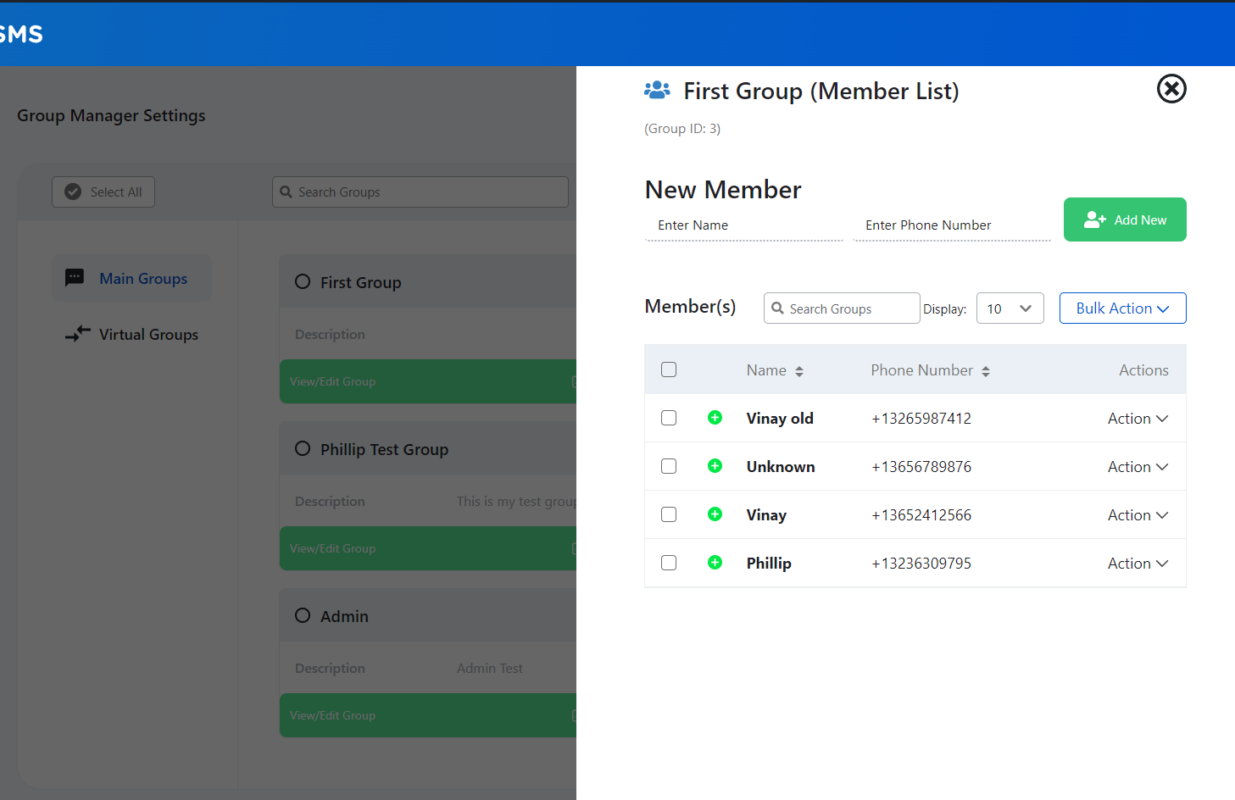
This Member List Sidebar allows:
- Add New Member - https://ultimatewpsms.tawk.help/article/add-new-member-to-group
Edit Members - https://ultimatewpsms.tawk.help/article/edit-member-details
- Delete/Remove Members - https://ultimatewpsms.tawk.help/article/delete-a-member
- Ban Members - https://ultimatewpsms.tawk.help/article/ban-a-member
- Copy a Member to other Groups - https://ultimatewpsms.tawk.help/article/copy-members-to-other-group
- Move a Member to other Groups - https://ultimatewpsms.tawk.help/article/move-a-member-to-other-group

