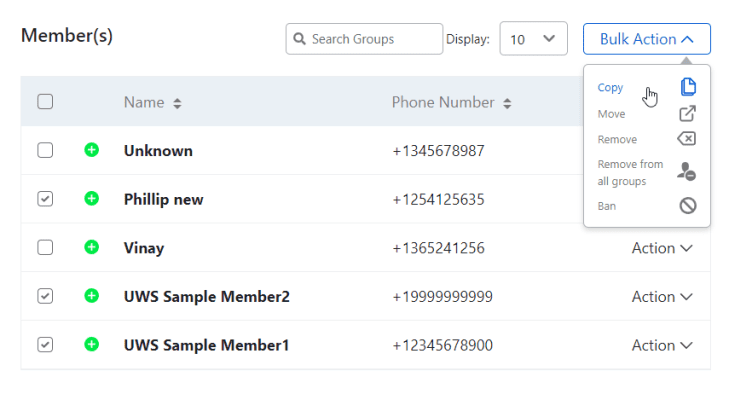Copy a Member to other Group
Phillip Dane
Last Update hace un año
Copy Member
To Copy a Member go to your WordPress Dashboard
- Open Ultimate WP SMS Plugin
- Click Group Manager tab
- Select which Group the member is saved then click the View Members button

Copy member(s) to other group
To copy a single or multiple members to other group, press the Bulk Action to open the dropdown menu and select “Copy” option. A confirmation will pop out, then select which group you want the members to be copied, the press the proceed button.