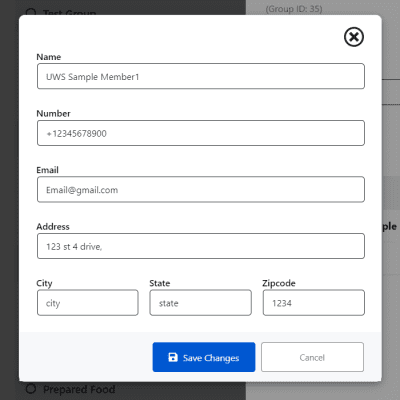How to Edit Member details
Phillip Dane
Last Update một năm trước
Edit Member
To Edit Members go to your WordPress Dashboard
- Open Ultimate WP SMS Plugin
- Click Group Manager tab
- Select which Group to edit then click the View Members button

To update an existing member, press the “Action” dropdown menu at the right side of the member and press “Edit“. A pop up menu will show for updating details. You can also add other information to the member like email, city, state and zip code for reference.
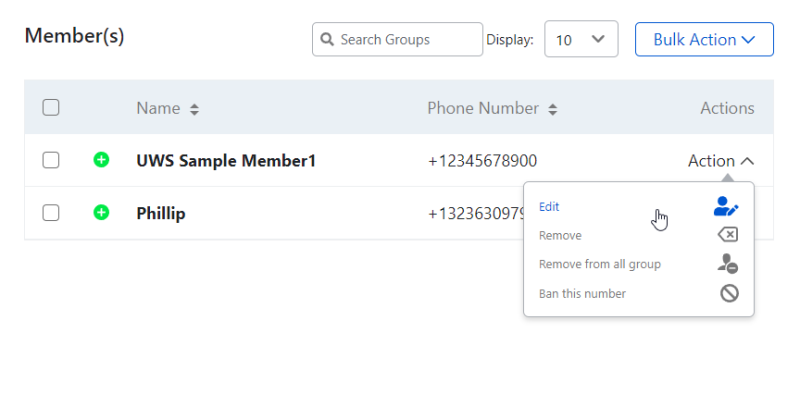
Input the details on the textbox and click the Save Changes button to save changes.